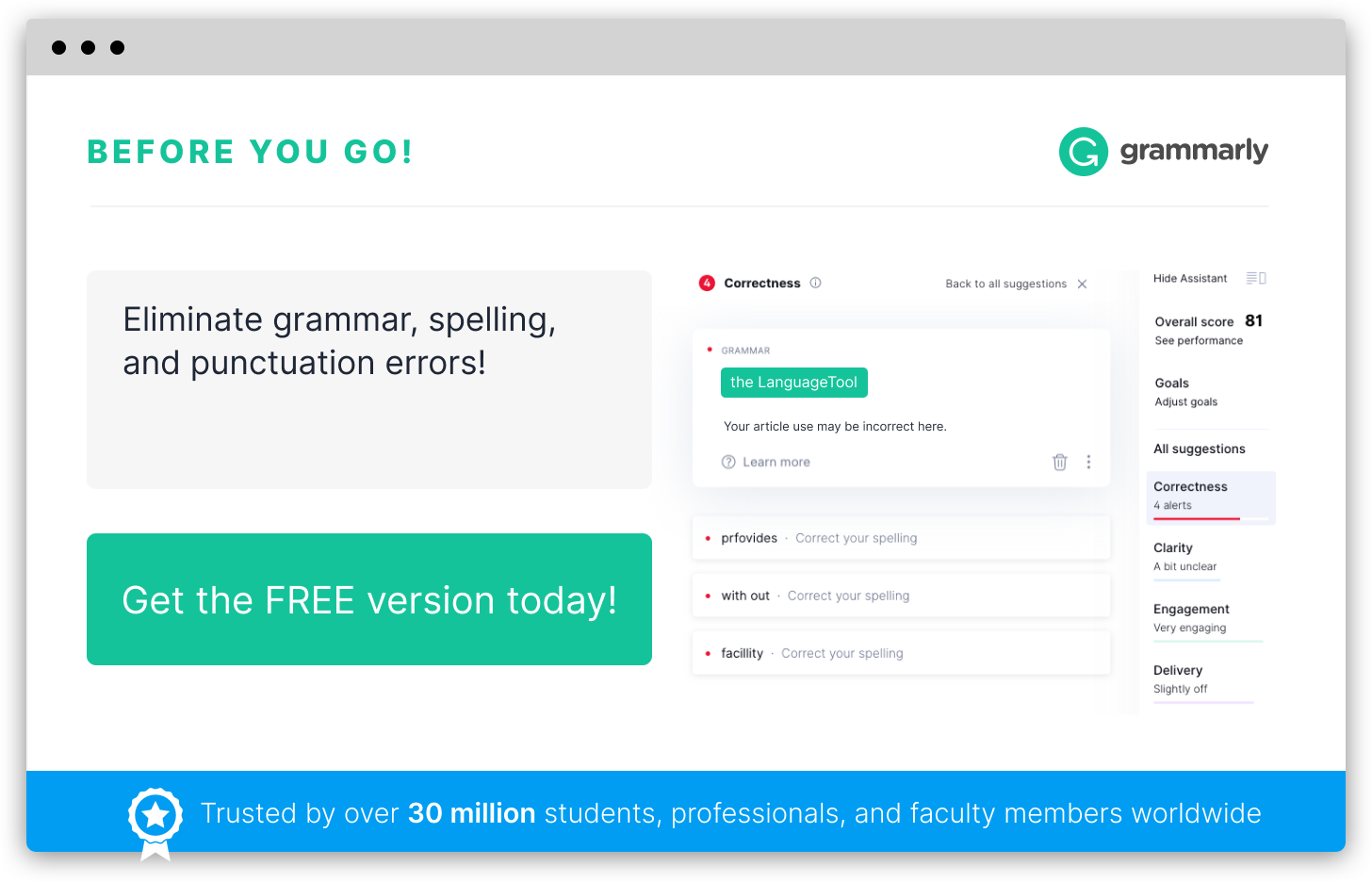A word processing file refers to a digital document that is created, edited, and saved using word processing software. It is a computer file format designed specifically for word processing applications to efficiently handle text-based documents.
A word processing file typically contains various textual elements, such as letters, numbers, symbols, formatting instructions, and other graphical elements like images and tables. These files can be used for a multitude of purposes, including writing reports, letters, essays, articles, and much more.
Word processing software provides users with a range of features to manipulate and format the text within the file. This includes options to change fonts, size, colors, alignment, indentation, inserting bullet points, tables, and images, as well as applying other formatting techniques like bold, italics, underline, and more.
These files are typically saved with specific file extensions, such as .doc, .docx, .rtf, or .txt, depending on the word processing software being used. These extensions help identify the file type and ensure compatibility across different software programs.
Word processing files allow for easy editing, revising, and updating of text, making them highly versatile and widely used in various professional, academic, and personal settings. They offer the convenience of efficient text manipulation and can be easily shared electronically, making collaboration and communication much more streamlined.